 |
|
 |
|
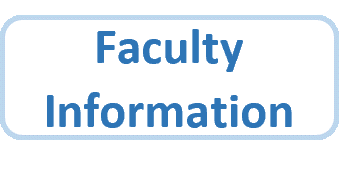 | |
Faculty Administration
Managing The Future
Using the Thinking Planning Implement / Executing Philosophy (TPI/E™)
This simulation is intended to supplement your Entrepreneurship course by providing the student with a hands-on experience of some of the complexities associated with a startup business. Even though the interface is straightforward and easy to use, the simulation illustrates the salient points in product design, a products value proposition, selection of a viable marketing campaign, elements of a pricing strategy, investment in human resourses and mostimportantly managing the cash flow.
The simulation represents 4 quarters during the initial startup period which are presented by four processing runs. The processing can beautomatic or manually controlled. For example, if you wish to process the simulation in class then a manual configuration would be appropriate. You can also customize the simulation parameters if desired. For example, the product could be an automobile oran Internet site, apparel, etc. This is accompished by modifying the Features Table, Ad Plan Table and Markets. It is not necessary but available.
The simulation is scheduled over a 4 period cycle depending upon when you plan to implement it into your class. Some typical scenarios are twice during a week for a two week period or over a span of 4 days. However, you decide on the processing cycle and can schedule the update as required to conform to your class content.
Games can be duplicated to save customization time and effort.
Recommended incorporation into your class. For example: 10-point value (2.5 points per quarter), 15-point value (10 points for the quarters and 5 points for ranking). For complete guidelines please refer to the Faculty User Guide. Click ![]()
- License fee per student per game - $26.99 Entitles student to one 4-quarter game and a Restart if being used for assessment in the same course
